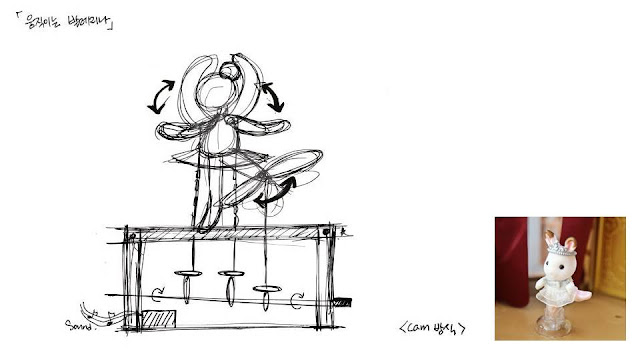3th Project interative toy

춤추는 발레리나 Arduino Logic Source Code #include < Servo.h > Servo myservo ; // create servo object to control a servo int potpin = 0; // analog pin used to connect the potentiometer int val ; // variable to read the value from the analog pin void setup() { myservo.attach (9); // attaches the servo on pin 9 to the servo object } void loop() { val = analogRead ( potpin ); // reads the value of the potentiometer (value between 0 and 1023) val = map( val , 0, 1023, 0, 180); // scale it to use it with the servo (value between 0 and 180) myservo.write ( val ); // sets the servo position according to the scaled value delay(15); // waits for the servo to get there } Video